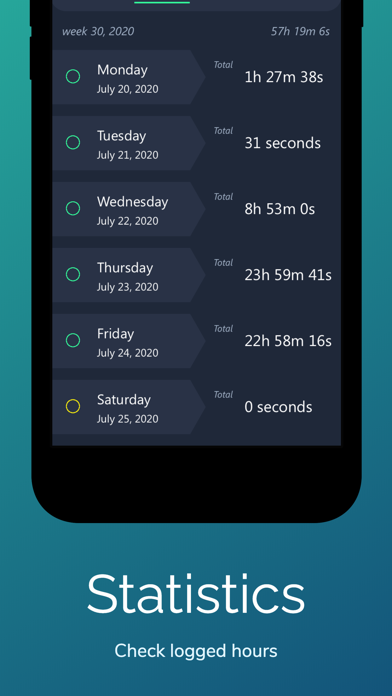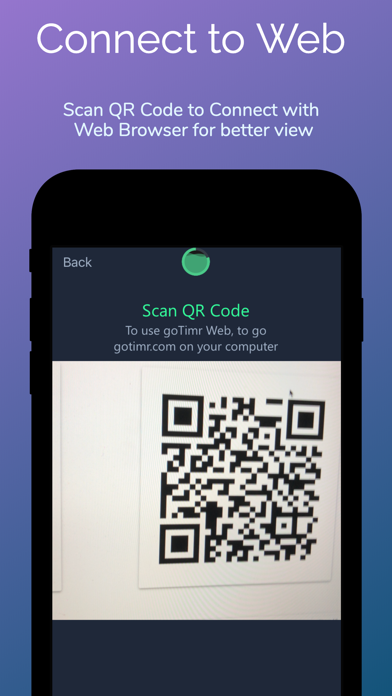goTimr app for iPhone and iPad
Developer: Levon Poghosyan
First release : 05 Oct 2018
App size: 8.61 Mb
Track your work time manually or based on specified location in a most efficient and simple way.
Check summaries of hours or generate reports with a simple web interface https://www.gotimr.com/ as well as with the app.
Here are the main features with more explanation
Simply set your working location and radius, then app will automatically start tracking your work time when you enter working area and stop when you leave!
Location based time tracking: Use location based time tracking to automatically log your work time when you get close enough to the specified location e.g. your workplace. The radius for the location can be configured.
Summary and reports: Review the history of logged hours with great visual overview for a specified timeline. Export hours as a report for the given date range from mobile app as well as from web interface.
Web interface: If the screen of mobile phone is too small, use more convenient web interface to view summaries or export reports of hours. Go to https://www.gotimr.com/ and scan the QR code with the scanner from the goTimr app. You do not need to have an account or any kind of username/password.
Clarification on details
Is employer somehow involved in the functionality of this app?
This is about people tracking their own time for their own purposes and the employer is not involved in the process in any way. The collected data is not shared in any form with third party applications or service providers.
Why exactly you need location-based time tracking?
For only one purpose, to minimize the number of manual steps for logging time. In order to avoid manual steps to start/stop the timer, there is also an option to track time based on the location specified by the user:
User enables the location-based tracking and specifies a location and the radius of the area entering into which time logging will automatically start without the need of the user to open the app and press any button.
Similarly when the user goes out of the specified area, the time logging automatically stops, again without the need for user to open the app and preform any manual actions.
Instructions to enable location based tracking:
- Switch the location services on
- Give location access to the goTimr app
- Open the goTimr app and switch the “location-based tracking” on and define the radius
IMPORTANT
All the data of logged hours is saved on the users mobile phone only! During the active web session the data will be temporarily copied to the database and completely removed from the database after the web session logs out.